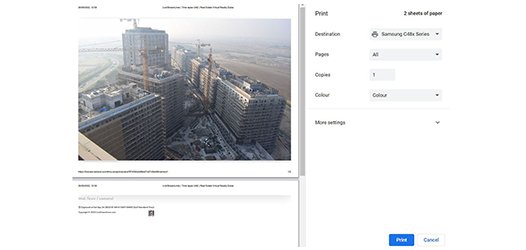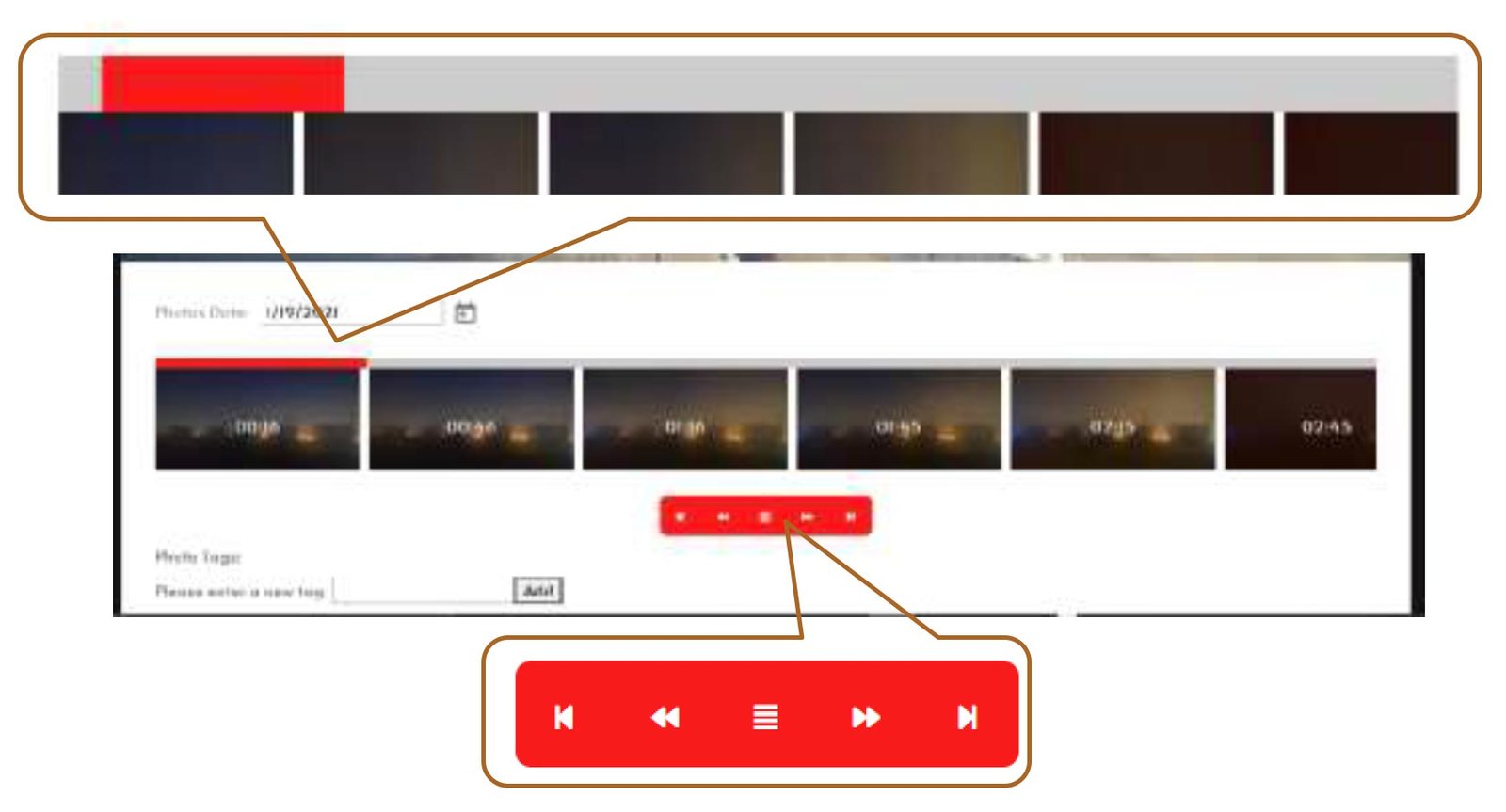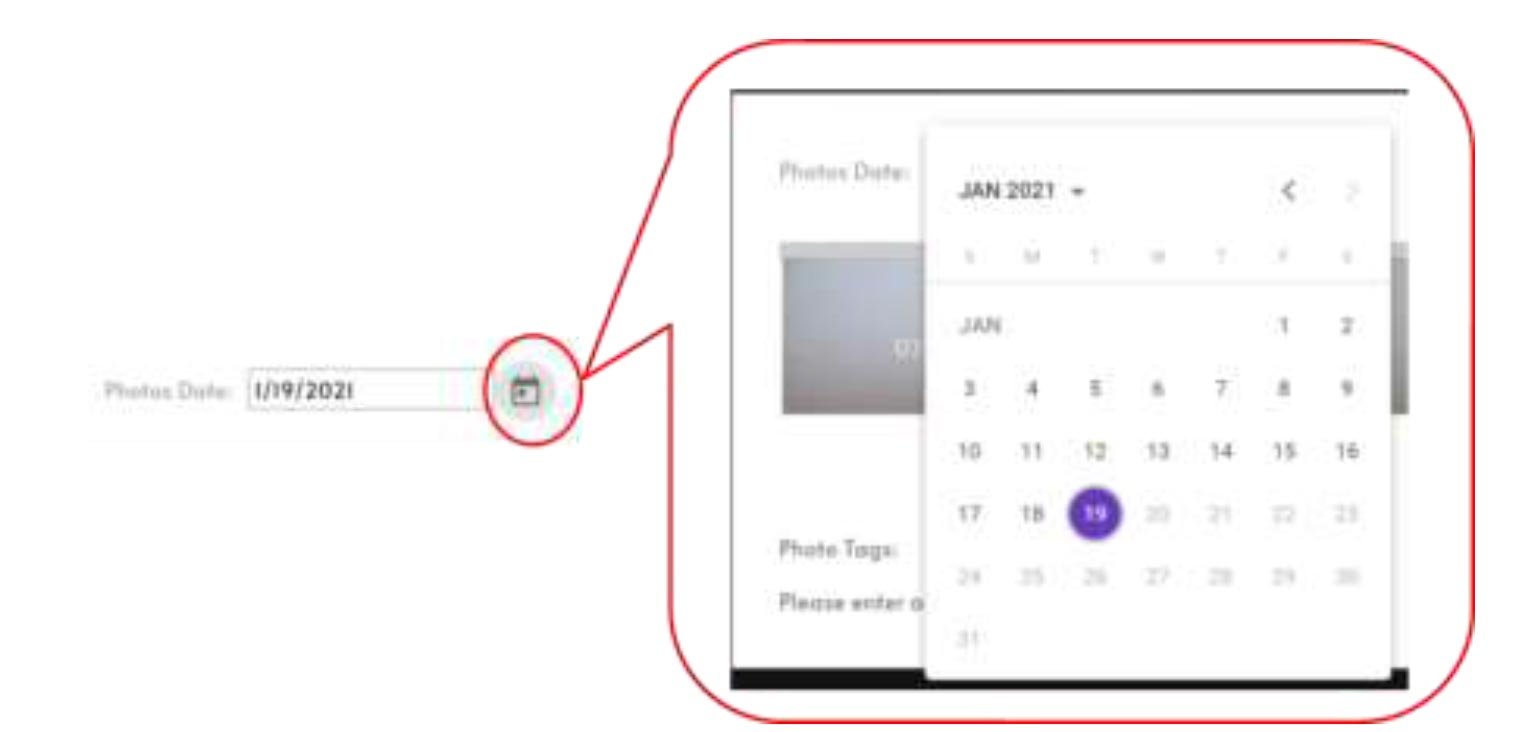+966 53 800 8316
KSA Lapse Platform
Inventive Credential User Name and Password
When you select KSA Lapse you select smart, reliable, highly secure and flexible user profile management
Fast user adding, deletion within the project lifecycle
Advanced user log & credentials flow management
Admin users Enables you to manage and create user
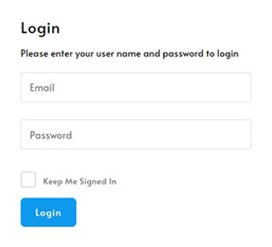
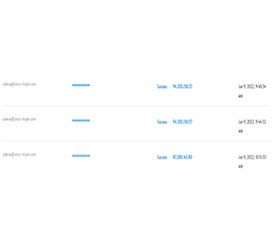

Platform Project(s) Access
Landing Page
Based on its granted right by its organization and/or the project management, the user will have access to one to “n” project hence "n" assets
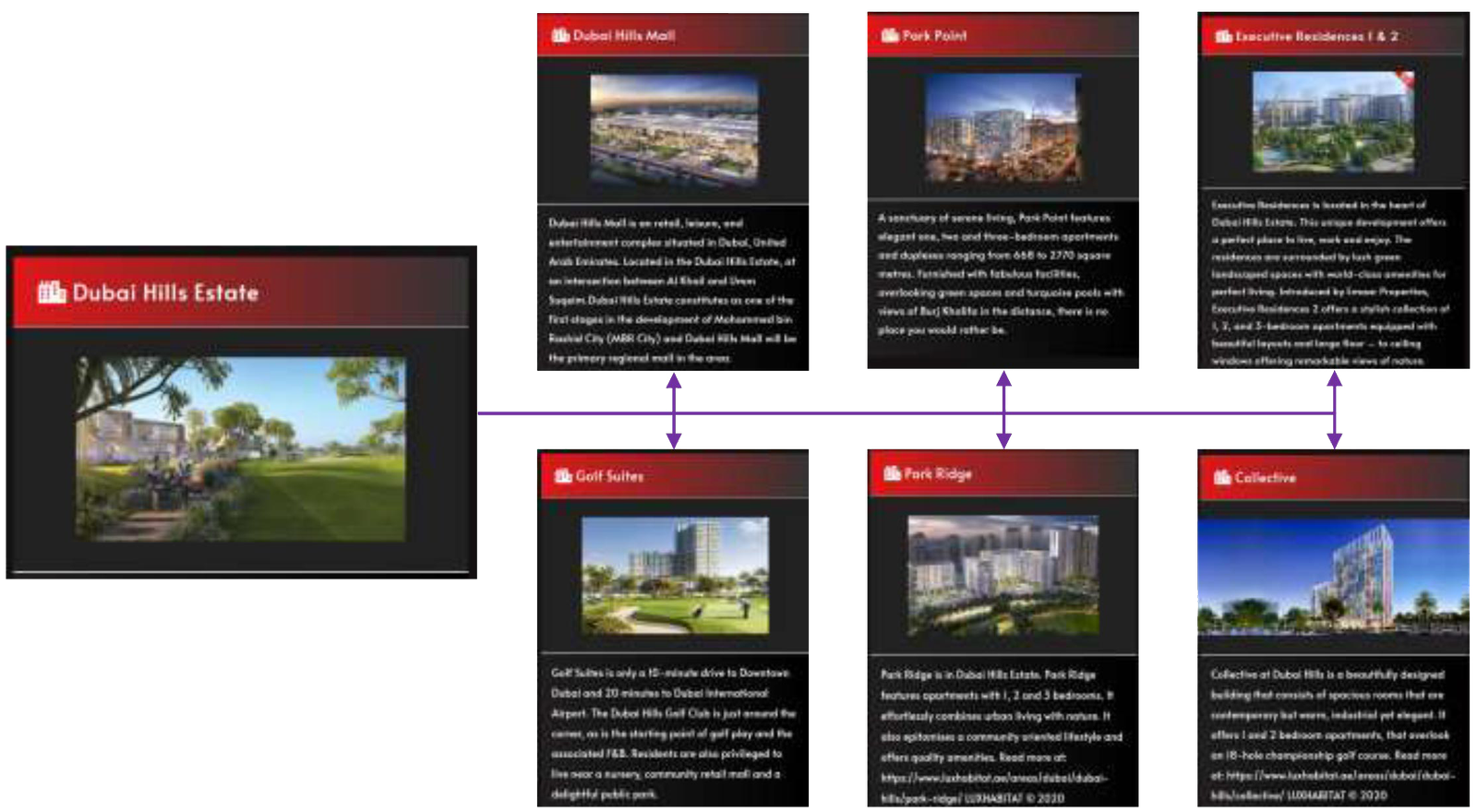
Project(s) Location(s)
Map integration of GPS data showing camera location. All the projects' location from the master project are displayed on the map.
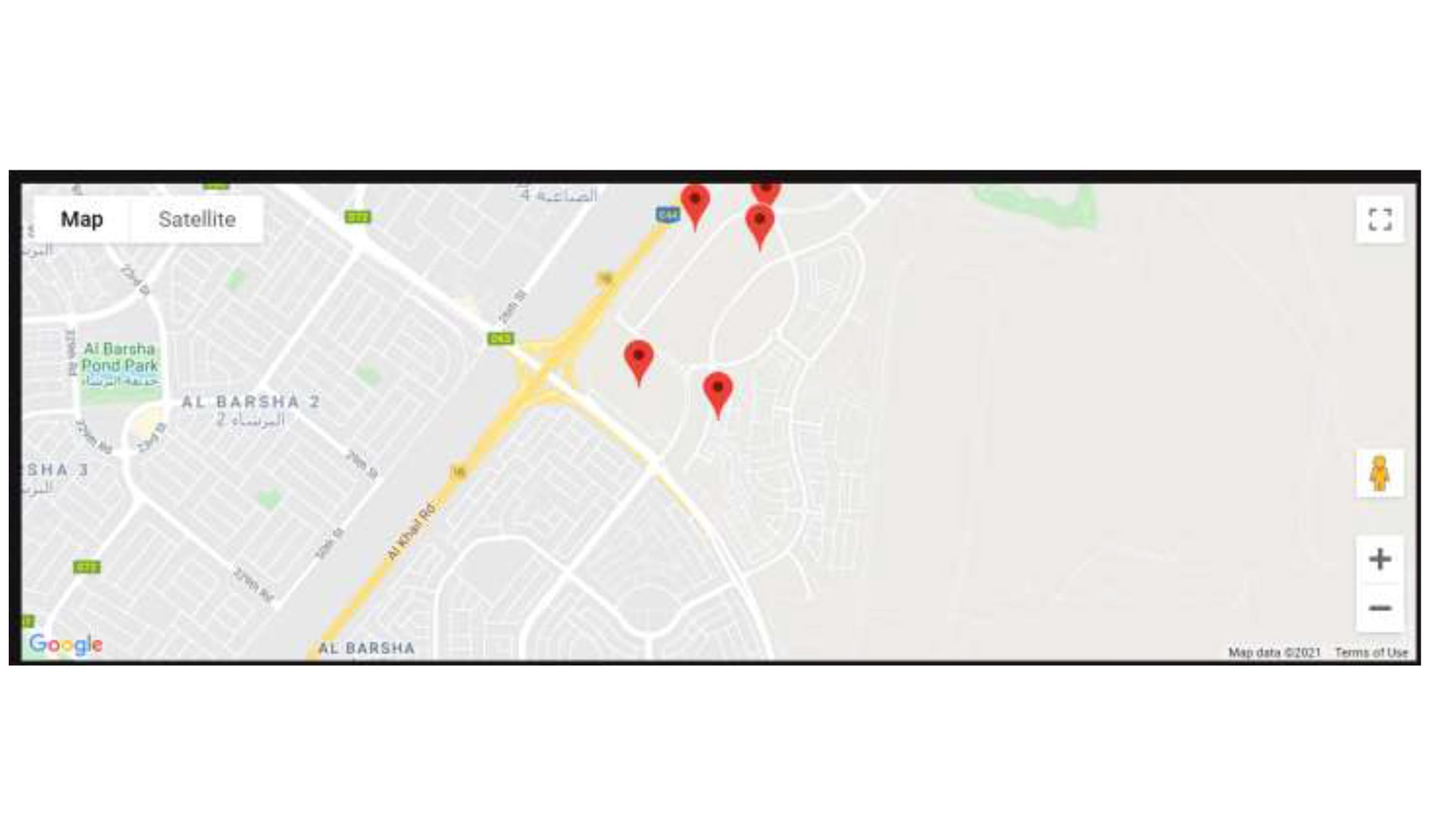
Project(s) Asset(s)
By asset(s) we mean the number of deployed time lapse(s) on the project
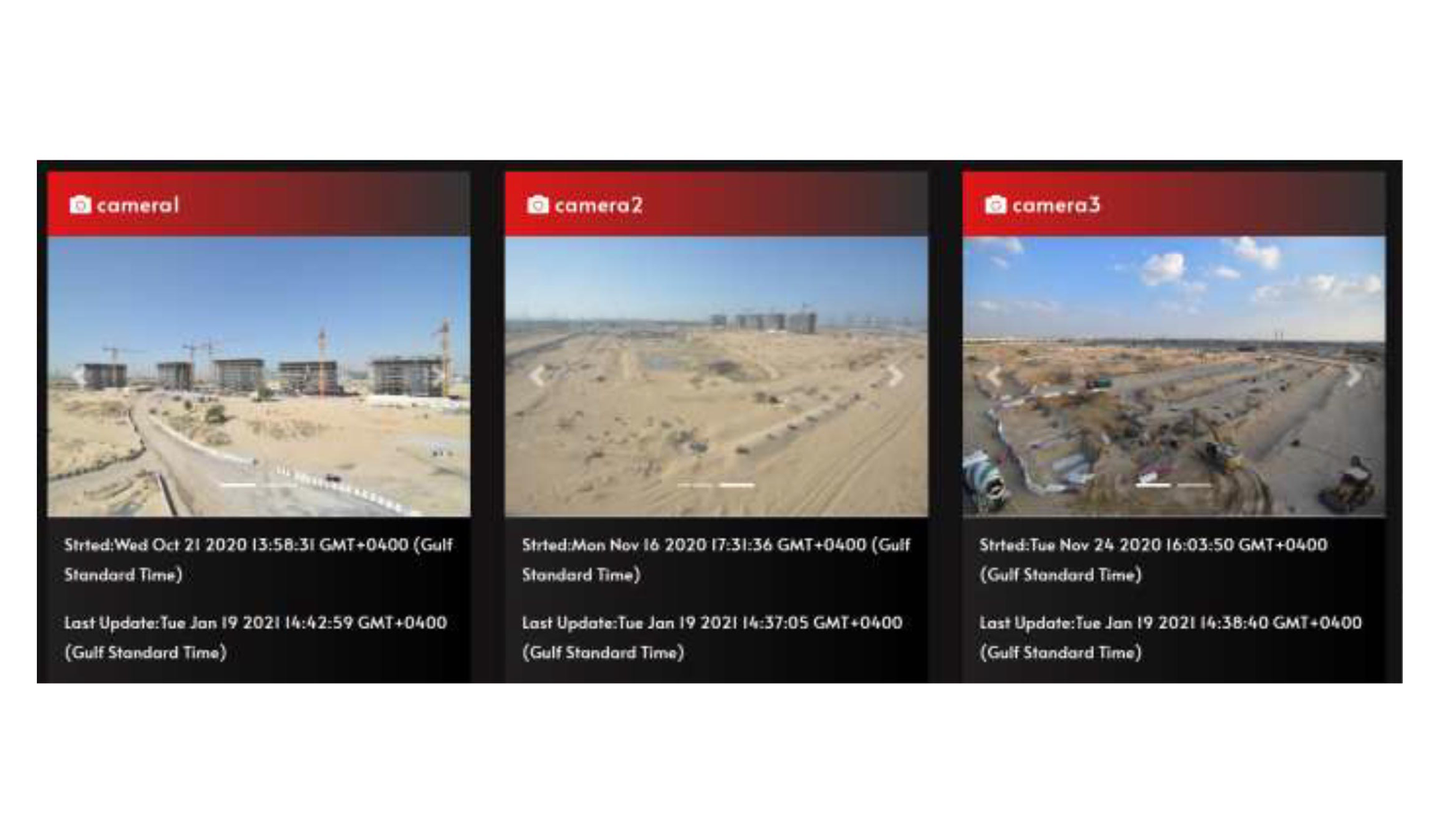
View Functions
Single View – picture navigation
The available rushes display their date and capture time. The Single view display by default the available rushes from the last date when the pictures were taken. Another way to navigate through the available rushes using the calendar.
Zoom view function
Pick any available picture and click on. The Zoom view function enables you to spot more details and feed your comments (feedback)
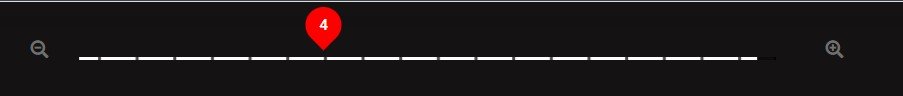
Spot Zoom view function
acts like a magnifying glass on the location you have chosen.
Compare functions
Side by Side
- Offers you a twin display of picture from the same
- First level of comparison, very good to analyze the progress on the chosen period.

Slide Compare
- Very smart way for your construction progress analysis helps
- you to analyze your site progress in a dynamic way.
Spot Compare
- Helps you to analyze your site progress.
- Very smart way for your construction progress analysis
- Displays the details from the past wherever you mouse over the picture
Video Functions
Custom Videos
From the function, you map your period of time with both and calendar then press the button.
Other Functions
#TAG
- For example, you want the tagged picture to support future claims, #
, #claim, etc.… - The picture is immediately #tagged for claim purpose
- A tag is very useful to find topic-related rushes when you use the
option
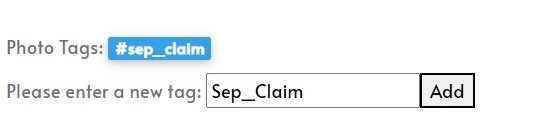
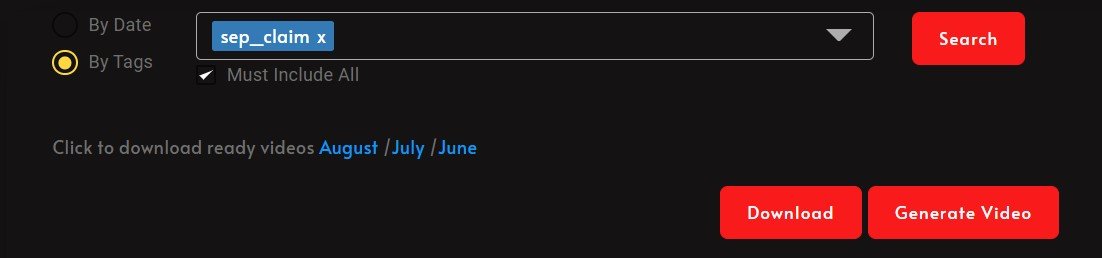
- Select your picture
- Select your printer
- Execute